Trying to make a policy for getting a bearer token trough a send-request sticking it in the Authorization header and then posting JSON data to the given back-end.
But when I test it within the test tab of Azure I always receive the same error:
Even when I add <forward-request timeout="60" follow-redirects="60"/> it does not work.
I also tried it without the follow-redirects which is defaulted to false but also no effect.
I am completly new to Azure so any help would be appreciated.
Here is my policy:
<policies>
<inbound>
<base />
<send-request ignore-error="true" timeout="20" response-variable-name="bearerToken" mode="new">
<set-url>{{AuthenticationServer}}</set-url>
<set-method>POST</set-method>
<set-header name="Content-Type" exists-action="override">
<value>application/x-www-form-urlencoded</value>
</set-header>
<set-header name="Authorization" exists-action="override">
<value>Basic {{Base64encodedusernamepassword}}</value>
</set-header>
<set-body>@{
return "grant_type=client_credentials";
}</set-body>
</send-request>
<set-header name="Authorization" exists-action="override">
<value>@("Bearer " + (String)((IResponse)context.Variables["bearerToken"]).Body.As<JObject>()["access_token"])</value>
</set-header>
<!-- Don't expose APIM subscription key to the backend. -->
<!--<set-header name="Ocp-Apim-Subscription-Key" exists-action="delete" /> -->
<set-backend-service base-url="{{BaseURI}}" />
</inbound>
<backend>
<forward-request timeout="60" follow-redirects="true" />
</backend>
<outbound>
<base />
</outbound>
<on-error>
<base />
</on-error>
</policies>