My application uses a TabView and contained in it there is a NavigationView so I can transition to different views on the selected tabs. I am using .navigationTitle together with .navigationBarTitleDisplayMode(.large) to show users where they are (in the example below the title is set to "Pfizer"). All is working fine as you can see below:
var body: some View {
TabView(selection: $selectedTab) {
NavigationView {
...
However, as soon as I put a ZStack around the TabView (or use .overlay) the entire views including the navigation header move up into the safe area even though I have not specified an .ignoresSafeArea anywhere! Here is how it looks like when I am using ZStack around it:
var body: some View {
ZStack(alignment: .center) {
TabView(selection: $selectedTab) {
NavigationView {
...
Note that I intend to use ZStack to conditionally show a view on top of my TabView/NavigationView as follows:
@Binding var condition: Bool
var body: some View {
ZStack(alignment: .center) {
TabView(selection: $selectedTab) {
NavigationView {
...
}
}
.blur(radius: condition ? 3 : 0)
if condition {
VStack {
VStack(alignment: .center) {
Text("Some text")
.font(.title2).padding(.bottom)
}
.padding()
.background(Color(.secondarySystemBackground))
}
.padding(.horizontal, 40)
}
}
}
I managed to figure out by trial and error that the problem only occurs if I am using the .blur view modifier on the TabView that is inside the ZStack. If I remove the .blur view modifier, then the problem that I described does not occur and so the initial comment of Asperi makes sense.
I do not understand this behavior and I have no idea why using .blur messes up the safe area. Can anybody explain this behavior to me please?