I'm looking to try and visualize data using networkx as a network graph. My data looks great, but i'm wanting to add on hover and on click events to display additional information. For example, there might be a node called "New York", when clicked will display a small table to the side of the canvas that gives information like how many cities, current population, etc. I'm currently using pyviz with networkx. That seems to be really straightforward as far as creating the graph, but not so much on the kind of user interaction i'm looking for.
I also tried bokeh and plotly, but on the on click and hover functions while work, isn't very straightforward to implement with networkx. Here's a picture of what my graph looks like. My goal is to show relationships between systems.