When running the Next.js official boilerplate npx create-next-app and previewing it in the browser, I noticed the statically generated html document isn't styled:
I believe this could lead to FOUC problems. How can I make sure that the page is already styled when served to the client, as in the case of Next.js' official site:
Note: I just created a boilerplate project using npx create-next-app and did not modify any code. I am using Next.js v12.0.7 and React v17.0.2.