before writing this post, I tried to do it by myself but give up.
I read this one and this but I could not get it
This is the code to show us latency data:
import os
x = os.system("ping 192.168.1.1")
The output is:
PING 192.168.1.1 (192.168.1.1) 56(84) bytes of data.
64 bytes from 192.168.1.1: icmp_seq=1 ttl=64 time=2.47 ms
64 bytes from 192.168.1.1: icmp_seq=2 ttl=64 time=2.97 ms
64 bytes from 192.168.1.1: icmp_seq=3 ttl=64 time=3.02 ms
64 bytes from 192.168.1.1: icmp_seq=4 ttl=64 time=2.74 ms
64 bytes from 192.168.1.1: icmp_seq=5 ttl=64 time=2.74 ms
64 bytes from 192.168.1.1: icmp_seq=6 ttl=64 time=2.08 ms
--- 192.168.1.1 ping statistics ---
6 packets transmitted, 6 received, 0% packet loss, time 5007ms
rtt min/avg/max/mdev = 2.087/2.674/3.020/0.319 ms