I have a text input called ImageTextInput in my canvas power app, and I want to use it to allow the user (as they are uploading an image to a Sharepoint list) to give a custom name to that image. I created a variable called imageName to store the name that the user types into the ImageTextInput box.
When I upload an image and type in a the name "MyImage" into the ImageTextInput box, this power app gives my image attachment a blank name ".jpg". Then if I upload a second image and type in "CoolImage" into the ImageTextInput box, then the power app gives my image attachment the name "MyImage.jpg". In other words, the image name seems to be generated (using the Camera Control OnSelect code shown below) before the user-entered text is stored into the imageName variable. Why is that?
Set(imageName,ImageTextInput.Text);
UpdateContext({showDialogBox: true});
Collect(
colImages,
{
DisplayName: imageName & ".jpg",
Id: imageName & ".jpg",
Value: Camera1.Photo
}
);
I tried one other thing: for the OnChange and Onselect code of the ImageTextInput field, I used this code below to make sure the imageName variable is continuously being updated, but that didn't help. How I can get this image to be created AFTER the user-entered text is stored into the imageName variable? Without a lag?
Set(imageName,ImageTextInput.Text);