An interesting mini-project, so here is my "solution" (obviously still far from being fully-functional but has the basic add/remove row capability.
The userform I tested with had only a single command button btnAddRow (for adding new rows).
Class DataRow:
Option Explicit
Private WithEvents Combo1 As MSForms.ComboBox
Private WithEvents Combo2 As MSForms.ComboBox
Private WithEvents ClearButton As MSForms.CommandButton
Dim controlContainer As Object
Public id As Long
Private Sub ClearButton_Click()
'calls a method on the parent form to remove the row
CallByName controlContainer, "RemoveRow", VbMethod, id
End Sub
'create and set up a few properties the controls for a row
Public Sub Create(container As Object, rowId As Long)
Set Combo1 = container.Controls.Add("Forms.ComboBox.1", "C1_" & rowId)
Combo1.Left = 20
Combo1.Width = 60
Combo1.List = Array("Item1", "Item2")
Set Combo2 = container.Controls.Add("Forms.ComboBox.1", "C2_" & rowId)
Combo2.Left = 90
Combo2.Width = 60
Combo2.List = Array("Red", "Blue")
Set ClearButton = container.Controls.Add("Forms.commandbutton.1", "BC_" & rowId)
ClearButton.Left = 160
ClearButton.Width = 50
ClearButton.Height = 20
ClearButton.Caption = "Clear"
Set controlContainer = container 'keep a reference to the place where the controls are created
id = rowId 'identifies this row
End Sub
'set the vertical position on the form for the row
Public Sub Position(rowIndex)
Dim pTop
pTop = 15 + (25 * (rowIndex - 1))
Combo1.Top = pTop
Combo2.Top = pTop
ClearButton.Top = pTop
End Sub
'remove the row - called from the parent form
Public Sub Remove()
With controlContainer.Controls
.Remove Combo1.Name
.Remove Combo2.Name
.Remove ClearButton.Name
End With
End Sub
'move the "add row" button to this row
Public Sub TakeAdd(btn As MSForms.CommandButton)
btn.Left = ClearButton.Left + ClearButton.Width + 10
btn.Top = ClearButton.Top
End Sub
'is this row removable? (last remaining row can't be removed)
Public Sub CanRemove(bRemovable As Boolean)
ClearButton.Enabled = bRemovable
End Sub
The code for the userform:
Option Explicit
Dim id As Long 'sequence number for assigning unique id to each row
Dim col As New Collection 'holds instances of the class `DataRow`
Private Sub btnAddRow_Click()
AddRow 'add a new row
End Sub
Private Sub UserForm_Activate()
AddRow 'add starting row
End Sub
'add a row
Sub AddRow()
Dim obj As New DataRow
id = id + 1
obj.Create Me, id 'creates the controls
col.Add obj 'add to the collection
obj.Position col.Count 'sets row index on form
obj.TakeAdd Me.btnAddRow 'position the "add row" button
checkRemove 'check if remove buttons are enabled
End Sub
'remove the specified row
Sub RemoveRow(rowId As Long)
Dim i As Long
i = 1
Do While i <= col.Count
If col(i).id = rowId Then 'is this the row to remove?
col(i).Remove 'removes the row from the form
col.Remove (i) 'removes the class instance from the collection
Else
col(i).Position i '(re)position this row
i = i + 1
End If
Loop
col(col.Count).TakeAdd Me.btnAddRow '(re)position the "add row" button
checkRemove 'check if remove buttons are enabled
End Sub
'see if the "remove" buttons should be enabled
Sub checkRemove()
Dim obj
For Each obj In col
obj.CanRemove (col.Count > 1) 'enabled if >1 row on form
Next obj
End Sub