How can i add data to JTable while working with netbeans. Netbeans in it's back code does like this :
jTable1 = new javax.swing.JTable();
jTable1.setModel(new javax.swing.table.DefaultTableModel(
new Object [][] {
{null, null},
{null, null},
{null, null},
{null, null}
},
new String [] {
"Name", "Branch"
}
) {
boolean[] canEdit = new boolean [] {
false, false
};
public boolean isCellEditable(int rowIndex, int columnIndex) {
return canEdit [columnIndex];
}
}); // THIS IS THE SNIPPET GENERATED BY NETBEANS
//( I have already created a table using the drag and drop fetaure of netbeans and this is the back snippet generated)
The 2-D object array and String array have local access , so i can't use to fill it when i want to in the middle of the program. (in some function)
like in the above table i will be adding name and branch while in some function.But how can i do this ?
Can anyone please tell a way so that i can add data to JTable ?