I have multiple excel files in a folder and I want to open them using os library in python. I am using a command to open the excel file but it sometimes opens it in the read_only format.
Command is:
os.startfile(path)
but it is open in the read_only mode and shows this message before opening it.
I want to open it in edit mode, can somebody please help?