I have a project in Node JS that takes data from an array data2, uses this data to create a object myObject using a fetch with data from an API let url = `https:... and then saves it to a DB in SQL Server, the issue that I'm having is that I followed MS Doc to insert the data, but as I was told here the MS doc's example is for only adding one data, so I decided to reformulate my question, how can I change it to insert all my data?
Here is how I do my connection:
var connection = new Connection(config);
connection.on("connect", function (err) {
if (err) {
console.log("Failed to connect!!! ", err);
} else {
console.log("Successful connection");
executeStatement1();
}
});
And here is how I've tried to insert multiple data in a loop:
function executeStatement1() {
const data2 = [
{
latjson: 21.1236,
lonjson: -101.6737,
idoficina: "1",
},
{
latjson: 21.1236,
lonjson: -101.6737,
idoficina: "2",
}
];
for (let item of data2) {
let url = `https://api.openweathermap.org/data/2.5/weather?lat=${item.latjson}&lon=${item.lonjson}&appid=${api_key}&units=metric&lang=sp`;
fetch(url)
.then((response) => { return response.json();})
.then(function (data) {
var myObject = {
Id_Oficina: item.idoficina,
Humedad: data.main.humidity,
Nubes: data.clouds.all,
Sensacion: data.main.feels_like,
Temperatura: data.main.temp,
Descripcion: data.weather[0].description,
};
const request = new Request(
"EXEC USP_BI_CSL_insert_reg_RegistroTemperaturaXidOdicina @IdOficina, @Humedad, @Nubes, @Sensacion, @Temperatura, @Descripcion",
function (err) {
if (err) {
console.log("No se pudo insertar dato: " + err);
} else {
console.log("Dato con id de Oficina: " + myObject.Id_Oficina + " insertado con éxito.")
}
}
);
request.addParameter("IdOficina", TYPES.SmallInt, myObject.Id_Oficina);
request.addParameter("Humedad", TYPES.SmallInt, myObject.Humedad);
request.addParameter("Nubes", TYPES.SmallInt, myObject.Nubes);
request.addParameter("Sensacion", TYPES.Float, myObject.Sensacion);
request.addParameter("Temperatura", TYPES.Float, myObject.Temperatura);
request.addParameter("Descripcion", TYPES.VarChar, myObject.Descripcion);
request.on("row", function (columns) {
columns.forEach(function (column) {
if (column.value === null) {
console.log("NULL");
} else {
console.log("Product id of inserted item is " + column.value);
}
});
});
request.on("requestCompleted", function () {
connection.close();
});
connection.execSql(request);
});
}
}
The issue that I'm having is that the code above inserts perfectly data when I have only one object in my data2 array, but when I add more than one I get this messages of errors:
Successful connection
Couldn't insert data: Error: Requests can only be made in the LoggedIn state, not the SentClientRequest state
Couldn't insert data: Error: Connection closed before request completed.
Here I show that when I run the code with only object it works: +
as I was told, I decided to change where I close my connection, but it did not work either, just putting my connection.close(); after my loop:
...
columns.forEach(function (column) {
if (column.value === null) {
console.log("NULL");
} else {
console.log("Product id of inserted item is " + column.value);
}
});
});
});
}
request.on("requestCompleted", function () {
connection.close();
});
connection.execSql(request);
}
I would like to be able to insert multiple data in the array data2, and if it's possible, to have a little bit of explanation of why my code didn't work and what you changed, thx!
EDIT: I wont give up haha, I continued searching and watch that when I connect:
connection.on("connect", function (err) {
if (err) {
console.log("Failed to connect!!! ", err);
} else {
console.log("Successful connection");
executeStatement1();
}
});
Someone told me that I only run executeStatement1(); once, so it closes the connection and the other part of the array won't be inserted, but doing it in a loop would be fine, right?, I would like to know the correct way to close my connection.
I have reformulated my question here if you have the time I would appreciate if you could check it out