I am learning to use matplotlib with the book "Python Crash Course". After completely following the book's instructions to draw a graph, my graph and the book's graph look different in that the book's graph shows the y ticks fully but mine are shortened.
I'll attach the images of both graphs, Would appreciate it if someone could guide me on how to get my graph to look like the book's.
My graph:
the book's graph: