the CupertinoDatePicker's text and active text use same TextStyle,so can't just change the active color but change both.
return itemPositioningBuilder(
context,
Text(
localizations.datePickerHour(displayHour),
semanticsLabel: localizations.datePickerHourSemanticsLabel(displayHour),
style: _themeTextStyle(context, isValid: _isValidHour(selectedAmPm, index)),
),
);
TextStyle _themeTextStyle(BuildContext context, { bool isValid = true }) {
final TextStyle style = CupertinoTheme.of(context).textTheme.dateTimePickerTextStyle;
return isValid ? style : style.copyWith(color: CupertinoDynamicColor.resolve(CupertinoColors.inactiveGray, context));
}
CupertinoTheme(
data: CupertinoThemeData(
textTheme: CupertinoTextThemeData(
dateTimePickerTextStyle: TextStyle(color: Colors.pink),
),
),
child: CupertinoDatePicker(onDateTimeChanged: (_) {}),
)