I'm doing a jointplot with a basemap, the problem is that when I add the basemap the main plot doesn't have the same size of the marginal plots. I've tried with different parameters without luck. Does anyone have an idea?
import seaborn as sns
import matplotlib.pyplot as plt
import contextily as ctx
import pandas as pd
##exaplme of the data
coords={'longitud':[-62.2037376443, -62.1263309099, -62.1111660957, -62.2094232682, -62.2373117384, -62.4837603464,
-62.4030570833, -62.3975699059, -62.7017114116, -62.7830883096, -62.7786038141, -62.7683234105, -62.7490101452,
-62.7709656745, -63.1002199219, -63.1890252191, -63.1183018549, -63.069960016, -62.7957745659, -63.1715687622,
-63.2156105034, -63.0634381954, -63.2243260588, -63.1153871895, -63.1068292891, -63.103945266, -63.046202785,
-63.1002257551, -63.2076065143, -62.9766391316, -62.9639256604, -62.9911452446, -62.9819984159, -62.9693649898,
-63.066770885, -62.9867441519, -62.9566360192, -62.962616287, -62.835080907, -63.0704805194, -62.8796906301,
-63.0725050601, -63.2224345145, -63.1609069526, -63.0614466072, -62.8847887504, -63.1093652381, -62.822694115,
-63.211982035, -63.1689040153],
'latitud':[8.54644405234, 8.54344899107, 8.54223724187, 8.54290207992, 8.49122679072, 8.48386575122, 8.46450360179,
8.46404720757, 8.35310083084, 8.31701565261, 8.30258604829, 8.29974870902, 8.29281679496, 8.28939264064, 8.28785272804,
8.28221439317, 8.27978694565, 8.27864159366, 8.27634987807, 8.27619269053, 8.27236343925, 8.27258932351, 8.26833993531,
8.267530064, 8.26446669791, 8.26266392333, 8.2641092051, 8.26208837315, 8.26034269744, 8.26123972942, 8.25789799656,
8.25825378832, 8.25833002805, 8.25914612933, 8.2540499893, 8.25347956867, 8.2540932736, 8.25405171513, 8.2478564527,
8.24561857662, 8.2440865055, 8.24256528837, 8.24089278, 8.23877286416, 8.23782626443, 8.23865421655, 8.23733824299,
8.23477115627, 8.23552604027, 8.24327920905]}
df = pd.DataFrame(coords)
OSM_C = 'http://c.tile.openstreetmap.org/{z}/{x}/{y}.png'
joint_axes = sns.jointplot(
x='longitud', y='latitud', data=df, ec="r", s=5)
ctx.add_basemap(joint_axes.ax_joint,crs=4326,attribution=False,url=OSM_C)
adjust(hspace=0, wspace=0)
#plt.tight_layout()
plt.show()