I have been using some useful VBA code by PEH that uses regular expression to extract the number of instances of a specific element in a chemical formula, see: https://stackoverflow.com/a/46091904/17194644
It works well, but everything slows down when I use the function hundreds of times in one worksheet. I was wondering if this might be due to the time it takes VBA to read/write values from/to the cells, so I created an array function (based on the regex code by PEH) to see if it would speed things up, see below. The function works and is quicker but can still slow things down when dealing with hundreds of values, and I cannot get the second part to work that finds multiplies elements within parenthesis. Any thoughts on how to improve further?
Function CountElements(ChemFormulaRange As Variant, ElementRange As Variant) As Variant
'define variables
Dim RetValRange() As Long
Dim RetVal As Long
Dim ChemFormula As String
Dim npoints As Long
Dim i As Long
Dim mpoints As Long
Dim j As Long
' Convert input ranges to variant arrays
If TypeName(ChemFormulaRange) = "Range" Then ChemFormulaRange = ChemFormulaRange.Value
If TypeName(ElementRange) = "Range" Then ElementRange = ElementRange.Value
'parameter
npoints = UBound(ChemFormulaRange, 1) - LBound(ChemFormulaRange, 1) + 1
mpoints = UBound(ElementRange, 2) - LBound(ElementRange, 2) + 1
'dimension arrays
ReDim RetValRange(1 To npoints, 1 To mpoints)
'calculate all values
For j = 1 To mpoints
Element = ElementRange(1, j)
For i = 1 To npoints
RetVal = 0
ChemFormula = ChemFormulaRange(i, 1)
Call ChemRegex(ChemFormula, Element, RetVal)
RetValRange(i, j) = RetVal
Next i
Next j
'output answer
CountElements = RetValRange
End Function
Private Sub ChemRegex(ChemFormula, Element, RetVal)
Dim regEx As New RegExp
With regEx
.Global = True
.MultiLine = True
.IgnoreCase = False
End With
'first pattern matches every element once
regEx.Pattern = "([A][cglmrstu]|[B][aehikr]?|[C][adeflmnorsu]?|[D][bsy]|[E][rsu]|[F][elmr]?|[G][ade]|[H][efgos]?|[I][nr]?|[K][r]?|[L][airuv]|[M][cdgnot]|[N][abdehiop]?|[O][gs]?|[P][abdmortu]?|[R][abefghnu]|[S][bcegimnr]?|[T][abcehilms]|[U]|[V]|[W]|[X][e]|[Y][b]?|[Z][nr])([0-9]*)"
Dim Matches As MatchCollection
Set Matches = regEx.Execute(ChemFormula)
Dim m As Match
For Each m In Matches
If m.SubMatches(0) = Element Then
RetVal = RetVal + IIf(Not m.SubMatches(1) = vbNullString, m.SubMatches(1), 1)
End If
Next m
'second patternd finds parenthesis and multiplies elements within
' regEx.Pattern = "(\((.+?)\)([0-9])+)+?"
' Set Matches = regEx.Execute(ChemFormula)
' For Each m In Matches
' RetVal = RetVal + ChemFormula(m.SubMatches(1), Element) * (m.SubMatches(2) - 1) '-1 because all elements were already counted once in the first pattern
' Next m
End Sub