Pushing and pulling of image to Azure Container Registry task in Azure DevOps pipeline fails. When tried to pull or push from local system, there's no problem but when tried to do it using the Azure Devops pipeline it fails. Docker login was successful but it fails when I want to pull the image from the ACR with the following result:
**Error response from daemon: Head "***/a2/abcd/manifest/latest": unauthorized: Invalid clientid or client secret.
##[error]Bash exited with code '1'.
##[debug]Processed: ##vso[task.issue type=error;]Bash exited with code '1'.
I checked all the service connections in Az Devops, and they all look correctly configured. Checked the associated service principals as well if they have AcrPull and AcrPush permissions, all of them are in place. Just couldn't understand what's going wrong.
My Yaml looks like this:
trigger: none
schedules:
- cron: "0 0 0 * *"
displayName: **** *
branches:
include:
- abcd
always: true
pool:
vmImage: 'ubuntu-latest'
variables:
- name: acrname
value: *****.azurecr.io
stages:
- stage: abcd
displayName: "pull images from acr"
jobs:
- job: abcdef
displayName: "abcdef"
pool:
vmImage: ubuntu-latest
steps:
- task: Docker@2
displayName: Login to ACR
inputs:
command: login
containerRegistry: '*****.azurecr.io'
- bash: |
docker pull $(acrname)/abc-def:latest
docker pull $(acrname)/igh-jkl:latest
name: pull
displayName: 'pull acr images'
Can anyone help?