I don't understand, the file is saved with that letter and it turns yellow, tho it only happens with some, and when it turns yellow, it ruins the code and the video doesnt pop up...
I don't understand, the file is saved with that letter and it turns yellow, tho it only happens with some, and when it turns yellow, it ruins the code and the video doesnt pop up...
This is not a letter, this is a tabulation, thus the special syntax highlighting in your text editor:
print('abc\tdef')
output: abc def
Use a raw string by prefixing the string with r to avoid interpretation of the \t as tabulation:
print(r'abc\tdef')
output: abc\tdef