I'm looking for a solution to create a pivot_longer from a pivot_wide (screenshot). In the end the goal is to receive a ggplot.
My first attempt was the direct way:
hi %>% mutate(nr=row_number())%>%
ggplot(hi, aes(x=row.names, y=nr(1)))
+geom_bar(stat="identity")
#-> error
screenshot link: [1]: https://i.stack.imgur.com/JZKvp.jpg
The months (2018M...) I tried to have on the left, the related values (255...)on the right. On the top new row numbers, my thought was that's the best way to create a ggplot after.
Do someone have any ideas? Thanks a lot for your help!