I have a google sheet that looks like this Empty sheet
In the same sheet, I have this source data: Source data
The name column is the exact same names that are arranged horizontally in the sheet The status column is a text
My goal is to add either an "X" or "O" in the cells under each name and next to the appropriate date column based on the status of each person on a specific day.
If status = "On site" then put "X", if status is "Off site" then put "O"
The output should look something like this: Goal
So 3 things should match: name, status, and date
I tried using IF() functions with AND() but it's not giving me the desired output.
I tried the following:
=IF(AND(T15="Person 1", U15="On site", V15=A2), "X", "O")
V15 is the cell containing the source date and A2 is the cell containing the destination date
Why is this not working? What am I doing wrong? any help is greatly appreciated!