I have the following code:
extension HorizontalAlignment {
private enum TestWidth: AlignmentID {
static func defaultValue(in context: ViewDimensions) -> CGFloat {
return 40
}
}
static let testWidth = HorizontalAlignment(TestWidth.self)
}
struct AGTView: View {
var body: some View {
VStack(alignment: .testWidth) {
HStack {
Image(systemName: "airplane.circle")
.font(Font.system(size: 40, weight: .regular))
.foregroundColor(.white)
Text("testing")
.alignmentGuide(.testWidth, computeValue: { d in d[HorizontalAlignment.leading] })
.foregroundColor(.white)
.border(.yellow)
Spacer()
}
.border(.red)
Text("some text to align with the leading of `testing` text 000000 some text to align with the leading of `testing` text\n\nsome text to align with the leading of `testing` text")
.font(Font.system(size: 10, weight: .regular))
.lineLimit(nil)
.multilineTextAlignment(.leading)
.alignmentGuide(.testWidth, computeValue: { d in d[HorizontalAlignment.leading] })
.foregroundColor(.white)
.border(.pink)
Spacer()
}
.frame(height: 100)
.frame(width: 200)
.border(.green)
.background(.black)
}
}
It draws this:
I am trying to understand how to make the content of the VStack stay inside of the VStack frame when using custom Horizontal alignment guides. Int this case I am using the testWidth, and although the content inside the VStack gets aligned like I want it to be aligned, it bleeds out of the VStack.
I want to align the content inside the VStack, while staying within the 200 width I set for the VStack frame so the VStack's content doesn't bleed out.
I am probably thinking about this wrong, but, put it simply, I want the VStack to be placed on screen like it is, with the 200x100 frame I set, and its content aligned but not out of VStack bounds.
How do I achieve that in SwiftUI?