I started to learn Node.js recently, and I've notice a difference between my VScode IDE vs the guides on YouTube or other places VScode IDE
for example I want to write the following code const names = require('./names')
Language mode is set to JavaScript
1. I want the the IDE will complete the code when I write require Like every IDE
2. after I write it, it's not highlighted like a normal piece of code.
My IDE:
Some instructor IDE: