Now I know this has been asked several times before, but all the instances of this question I could find pertained to python. However, this issue affects me even when I try to run a c++ program. Earlier today I was re-arranging some of my files (including ones that had sublime text). My sublime text started acting up and the menu was completely gone. I re-installed it and it seemed fine but whenever I tried to run a cpp (or any other) file it gave the error
[WinError 2] The system cannot find the file specified
[shell_cmd: g++ "C:\Users\user\Desktop\INOI22\dynamic programming\lis.cpp" -o "C:\Users\user\Desktop\INOI22\dynamic programming/lis"]
[dir: C:\Users\user\Desktop\INOI22\dynamic programming]
[path: C:\Windows\System32; C:\Windows; C:\Users\user\Desktop\Appdata\Local;C:\Windows\system32;C:\Windows;C:\Windows\System32\Wbem;C:\Windows\System32\WindowsPowerShell\v1.0\;C:\Users\user\Desktop\MinGW\bin;c:\users\user\desktop\inoi22\mingw\bin; c:\windows\system32; c:\windows; c:\users\user\appdata\local]
[Finished]
I have tried reinstalling it twice since, same error every time.
I also tried messing around with my environment variables, which I think might be causing this.
Currently my %PATH% variable is set to
C:\Windows\System32; C:\Windows;
C:\Users\user\Desktop\Appdata\Local;C:\Windows\system32;
C:\Windows;
C:\Windows\System32\Wbem;
C:\Windows\System32\WindowsPowerShell\v1.0\;
C:\Users\user\Desktop\MinGW\bin