I wondered if you could get the same data from any of their public APIs. If you simply want a pdf with that table (plus lots of other tables of useful info) you can use the API to extract.
If you want as a DataFrame (resembling as per webpage) you can write a user defined function, with the help of pdftools, to reconstruct the table from the pdf. Bit more effort but as you already have other answers covering using rvest thought I'd have a look at this. I looked at tabularize but that wasn't particularly effective.
More than likely, you could pull several of the API datasets together to get the full content without the need to parse the pdf publication I use e.g. there is an Excel spreadsheet that gives the case numbers.
N.B. There are a few bottom calcs from the webpage not included below. I have only processed the testing info table from the pdf.
Rapports journaliers:
https://data.public.lu/en/datasets/covid-19-rapports-journaliers/#_
https://download.data.public.lu/resources/covid-19-rapports-journaliers/20211210-165252/coronavirus-rapport-journalier-10122021.pdf
API datasets:
https://data.public.lu/api/1/datasets/#
library(tidyverse)
library(jsonlite)
## https://data.library.virginia.edu/reading-pdf-files-into-r-for-text-mining/
# install.packages("pdftools")
library(pdftools)
r <- jsonlite::read_json("https://data.public.lu/api/1/datasets/#")
report_index <- match(TRUE, map(r$data, function(x) x$slug == "covid-19-rapports-journaliers"))
latest_daily_covid_pdf <- r$data[[report_index]]$resources[[1]]$latest # coronavirus-rapport-journalier
filename <- "covd_daily.pdf"
download.file(latest_daily_covid_pdf, filename, mode = "wb")
get_latest_daily_df <- function(filename) {
data <- pdf_text(filename)
text <- data[[1]] %>% strsplit(split = "\n{2,}")
web_data <- text[[1]][3:12]
df <- map(web_data, function(x) strsplit(x, split = "\\s{2,}")) %>%
unlist() %>%
matrix(nrow = 10, ncol = 5, byrow = T) %>%
as_tibble()
colnames(df) <- text[[1]][2] %>%
strsplit(split = "\\s{2,}") %>%
map(function(x) gsub("(.*[a-z])\\d+", "\\1", x)) %>%
unlist()
title <- text[[1]][1] %>%
strsplit(split = "\n") %>%
unlist() %>%
tail(1) %>%
gsub("\\s+", " ", .) %>%
gsub(" TOTAL", "", .)
colnames(df)[2:3] <- colnames(df)[2:3] %>% paste(title, ., sep = " ")
colnames(df)[4:5] <- colnames(df)[4:5] %>% paste("TOTAL", ., sep = " ")
colnames(df)[1] <- "Metric"
clean_col <- function(x) {
gsub("\\s+|,", "", x) %>% as.numeric()
}
clean_col2 <- function(x) {
gsub("\n", " ", gsub("([a-z])(\\d+)", "\\1", x))
}
df <- df %>% mutate(across(.cols = -c(colnames(df)[1]), clean_col),
Metric = clean_col2(Metric)
)
return(df)
}
View(get_latest_daily_df(filename))
Output:
Alternate:
If you simply want to pull items then process you could extract each column as an item in a list. Replace br elements such that the content within those end up in a comma separated list:
library(rvest)
library(magrittr)
library(stringi)
library(xml2)
page <- read_html("https://covid19.public.lu/en.html")
xml_find_all(page, ".//br") %>% xml_add_sibling("span", ",") #This method from https://stackoverflow.com/a/46755666 @hrbrmstr
xml_find_all(page, ".//br") %>% xml_remove()
columns <- page %>% html_elements(".cmp-gridStat__item")
map(columns, ~ .x %>%
html_elements("p") %>%
html_text(trim = T) %>%
gsub("\n\\s{2,}", " ", .)
%>%
stri_remove_empty())