How can i check when a value on input is changed.
I have a calendar and when i click on calendar it changes the value on input , but when im trying to see if it has changed its not working. i have tried AddEventListener, also jquery on change, also i sent a function on change to call it but none of them is working.
<input type="text" id="date" class="date" onchange="changed()" name="" >
function changed(){
alert("hello world");
}
Main js file for creating the calendar : This function creates the calendar on my php file . And then when on click it gets the value on the input with id #date But When im trying to see if value has changed it is not working .
// Initialize the calendar by appending the HTML dates
function init_calendar(date) {
$(".tbody").empty();
$(".events-container").empty();
var calendar_days = $(".tbody");
var month = date.getMonth();
var year = date.getFullYear();
var day_count = days_in_month(month, year);
var row = $("<tr class='table-row'></tr>");
var today = date.getDate();
// Set date to 1 to find the first day of the month
date.setDate(1);
var first_day = date.getDay();
// 35+firstDay is the number of date elements to be added to the dates table
// 35 is from (7 days in a week) * (up to 5 rows of dates in a month)
for(var i=0; i<35+first_day; i++) {
// Since some of the elements will be blank,
// need to calculate actual date from index
var day = i-first_day+1;
// If it is a sunday, make a new row
if(i%7===0) {
calendar_days.append(row);
row = $("<tr class='table-row'></tr>");
}
// if current index isn't a day in this month, make it blank
if(i < first_day || day > day_count) {
var curr_date = $("<td class='table-date nil'>"+"</td>");
row.append(curr_date);
}
else {
var monthplusone = months[month];
var curr_date = $("<td class='table-date' id='"+day+"-"+monthplusone+"-"+year+"'>"+day+"</td>");
var events = check_events(day, month+1, year);
if(today===day && $(".active-date").length===0) {
curr_date.addClass("active-date");
let x = document.getElementById('date').value=day+"-"+monthplusone+"-"+year;
$('.table-date').ready(function () {
x.value;
});
show_events(events, months[month], day);
}
// If this date has any events, style it with .event-date
if(events.length!==0) {
curr_date.addClass("event-date");
}
// Set onClick handler for clicking a date
$('.table-date').on('click', function () {
document.getElementById('date').value = $(this).attr('id');
});
curr_date.click({events: events, month: months[month], day:day}, date_click);
row.append(curr_date);
}
}
// Append the last row and set the current year
calendar_days.append(row);
$(".year").text(year);
}