Hi I am automating my file transfering to a distant server but for now it is on my pc for while the script is not complete but I am stuck because the cygwin terminal does note recognise commands after I test my script. I have to restart the terminal for it to work properlly but my script never work because of that.
I configured ssh login on the server for autentification for the transfer command
I tried to use the command by hand and it works and even if I only put the command alone in the script it works but when I put back the lines the terminal no longer recognise any commands.
Sometimes the command is not found or bash interprets a command as a path so bash return the error path not found and it is not limited to scp command even cp, mv, rm, mkdir, rmdircat, ls as for other commands I dont know I didnt want to try every commands but pwd and cd commands works