This error always happens whenever I add a new Package via Swift Package Manager in Xcode:
Cannot fetch library
I've already configured my GitHub Auth Token setting in Xcode and registered my GitHub account.
My macOS version is Monterey 12.1, my Xcode version is 13.1, my command-line tools are 13.1, and I'm using an M1 chipset Mac.