I am trying to apply styles to all elements with name "Phone". Applying individually works fine.
var input = document.getElementsByName("Phone")[0];
input.style.border = '1px solid #1D0F9D';
input.style.borderRadius = '18px';
input.style.width = '100%';
input.style.height = '30px';
input.style.paddingLeft = '50px';
input.style.paddingTop = '18px';
input.style.paddingBottom = '18px';
input.style.color = '#1D0F9D';
input.style.fontSize = '14px';
input.style.color = 'black';
input.style.outline = '0px solid #26B6D4';
This renders the input correctly: 1. Flag drop down 2. input field

But looping over all the elements does not render the flag drop down: Similarly setting styles for class phone fails to render it correctly
var inputs = document.getElementsByName("Phone");
for (var i = 0; i < inputs.length; i++) {
inputs[i].style.border = '1px solid #1D0F9D';
inputs[i].style.borderRadius = '18px';
inputs[i].style.width = '100%';
inputs[i].style.height = '30px';
inputs[i].style.paddingLeft = '50px';
inputs[i].style.paddingTop = '18px';
inputs[i].style.paddingBottom = '18px';
inputs[i].style.color = '#1D0F9D';
inputs[i].style.fontSize = '14px';
inputs[i].style.color = 'black';
inputs[i].style.outline = '0px solid #26B6D4';
}
Code here : https://jsfiddle.net/hzorum8x/
Probably missing something very basic. what is it?