I did the following things:
- Installed wamp64 3.2.6 (with PHP 7.3.33 enabled)
- Changed wamp config to use PHP 7.3.33
- Enabled pdo_firebird:
- Click on the wamp tray icon
- Choose PHP > PHP extensions
- Choose pdo_firebird
With this done, pdo_firebird does not show up in phpinfo(), unless the 64-bit fbclient.dll is already installed.
I dropped a 64-bit fbclient.dll into D:\wamp64\bin\apache\apache2.4.51\bin, and restarted all services (via the wamp tray icon), and the PDO_Firebird entry showed up in the phpinfo() report, and "firebird" is listed for "PDO drivers" under "PDO support".
If I had to guess, you tried to use a 32-bit fbclient.dll instead of a 64-bit fbclient.dll.
Alternative methods to install a 64-bit fbclient.dll:
- Use the 64-bit installer from https://www.firebirdsql.org/en/firebird-4-0/#Win64 and select "Minimum client install - no server, no tools."
- Download the 64-bit "zip kit" from https://www.firebirdsql.org/en/firebird-4-0/#Win64, unzip it, and - from a command prompt run as administrator - execute
instclient i f
- Download the 64-bit "zip kit" from https://www.firebirdsql.org/en/firebird-4-0/#Win64, unzip it, and copy/paste fbclient.dll to
%WINDIR%\system32