I have downloaded Jupyter Notebook to practice coding Python. My issue is that when I execute any Python code, the Out [ ] cell will never display. I have explored disabling all my antivirus software, and the issue persists. Is there some setting I have accidentally enabled??
I have attached a picture to illustrate the problem: