I am trying to add data labels to a horizontal bar chart. The data looks something like this,
Category = ['Communication',
'Entertainment',
'Family Support',
'Food',
'Healthcare',
'House Rent',
'Lending',
'Transportation']
Cost = [-3100, -1299, -15000, -9127, -5000, -12000, -1000, -2100]
plt.barh(df['Category'], df['Cost'])
I want data labels at the end of each bar in the image above. Please help!