How can I check timezone transition information in windows? In windows I can only find my timezone(in Hong Kong) is "China Standard Time". While I have noticed that in IANA database there is "Asia/Hong_Kong" and some rules for DST in the past:
# Rule NAME FROM TO - IN ON AT SAVE LETTER/S
Rule HK 1946 only - Apr 21 0:00 1:00 S
Rule HK 1946 only - Dec 1 3:30s 0 -
Rule HK 1947 only - Apr 13 3:30s 1:00 S
Rule HK 1947 only - Nov 30 3:30s 0 -
Rule HK 1948 only - May 2 3:30s 1:00 S
I have looked into registry for "China Standard Time" in this answer. It doesn't look like having any of transition information and mapping to "Asia/Hong_Kong".
Thanks a lot for any help!