I am struggling to understand why an image from google drive (private or shared to public) is displayed on google site without any issue, when I embed it like this:
<!DOCTYPE html>
<html>
<body>
<img src="https://drive.google.com/uc?export=view&id=0B6wwyazyzml-OGQ3VUo0Z2thdmc" width="500">
</body>
</html>
Here, the image on google drive is stored at https://drive.google.com/uc?export=view&id=0B6wwyazyzml-OGQ3VUo0Z2thdmc and is publically shared. The file ID of the image is 0B6wwyazyzml-OGQ3VUo0Z2thdmc.
Since the image is displayed, it means that reading images from google drive on google site is possible.
But when I generate an html using Altair (Vega-lite), with the following minimal code:
import altair as alt
import pandas as pd
source = pd.DataFrame({"img": ["https://drive.google.com/uc?export=view&id=0B6wwyazyzml-OGQ3VUo0Z2thdmc",]})
chart=alt.Chart(source).mark_image(width=100,height=100,).encode(x=alt.value(0),y=alt.value(0),url='img')
chart.save('test/gdrive.html')
The content of the html:
<!DOCTYPE html>
<html>
<head>
<style>
.error {
color: red;
}
</style>
<script type="text/javascript" src="https://cdn.jsdelivr.net/npm//vega@5"></script>
<script type="text/javascript" src="https://cdn.jsdelivr.net/npm//vega-lite@4.8.1"></script>
<script type="text/javascript" src="https://cdn.jsdelivr.net/npm//vega-embed@6"></script>
</head>
<body>
<div id="vis"></div>
<script>
(function(vegaEmbed) {
var spec = {"config": {"view": {"continuousWidth": 400, "continuousHeight": 300}}, "data": {"name": "data-f41fe47a6561a1d8f01ad1fd7b81dffd"}, "mark": {"type": "image", "height": 100, "width": 100}, "encoding": {"url": {"type": "nominal", "field": "img"}, "x": {"value": 0}, "y": {"value": 0}}, "$schema": "https://vega.github.io/schema/vega-lite/v4.8.1.json", "datasets": {"data-f41fe47a6561a1d8f01ad1fd7b81dffd": [{"img": "https://drive.google.com/uc?export=view&id=0B6wwyazyzml-OGQ3VUo0Z2thdmc"}]}};
var embedOpt = {"mode": "vega-lite"};
function showError(el, error){
el.innerHTML = ('<div class="error" style="color:red;">'
+ '<p>JavaScript Error: ' + error.message + '</p>'
+ "<p>This usually means there's a typo in your chart specification. "
+ "See the javascript console for the full traceback.</p>"
+ '</div>');
throw error;
}
const el = document.getElementById('vis');
vegaEmbed("#vis", spec, embedOpt)
.catch(error => showError(el, error));
})(vegaEmbed);
</script>
</body>
</html>
The image is not shown.
I wonder why that would happen.
For a quick diagnosis, I looked into the vega-editor's LOGS tab. There I see this error: [Error] Failed to execute 'drawImage' on 'CanvasRenderingContext2D': The HTMLImageElement provided is in the 'broken' state.