I have got an error when I run: jupyter lab build in my linux.
The error log info is as follows:
It seems caused by the nodejs version. I tried to run conda install nodejs, but it says the nodejs is already installed. How can I fix this problem and success to build jupyter lab? Thanks a lot for checking!