I use MCLUST and specifically specify K=3 clusters, with the covariance matrix type is VII.
library(mclust)
mc <- Mclust(iris[,-5], G = 2)
How to create a figure like below? It's from my textbook: Applied Multivariate Statistical Analysis by Johnson and Wichern. Notice that this figure has 2 clusters (squares and triangles) in each figure. So the textbook has a mistake here. The textbook used 2 clusters.