So I am trying to build out a simple project but am really confused on why I can't add
using System.Windows.Forms
to my MainWindow.xamls.cs file. Every post points to right-clicking on dependencies and adding it in that way. But my reference manager is just blank:
I understand that I need to add System.Windows.Forms.dll somehow, but after looking around for awhile I can't seem to figure it out.
I am using target framework .NET core 3.1.
I need to use this import so that I can access this class for my project:
FolderBrowserDialog