As I'm dealing with a huge dataset I had to split my data into different buckets. Thus, I want to save some interim results in a csv to recall it later. However, my datafile contains some columns with lists, which according to R can not be exported (see snapshot). Do you guys know a simple way for a R newbie to make this work?
Thank you so much!