I cannot run my code on my own iPhone, after I upgraded my flutter project from 2.23 to 2.8 and updated all the packages, this is a project that I worked on a few months ago, and now there is a new version of flutter, so I thought it would be better to keep my SDK and the packages up to date, but I got an error saying Exception: Error running pod install when I'm trying to test it on my phone :(
Here is the error:
[!] The 'Pods-Runner' target has frameworks with conflicting names: libavcodec.framework, libavdevice.framework, libavfilter.framework, libavformat.framework, libavutil.framework, libswresample.framework, libswscale.framework, gmp.framework, gnutls.framework, libhogweed.framework, libnettle.framework, mobileffmpeg.framework, lame.framework, libilbc.framework, libogg.framework, libopencore-amrnb.framework, libsndfile.framework, libvorbis.framework, libvorbisenc.framework, libvorbisfile.framework, opus.framework, shine.framework, soxr.framework, speex.framework, twolame.framework, vo-amrwbenc.framework, and wavpack.framework.
/Library/Ruby/Gems/2.6.0/gems/cocoapods-1.11.2/lib/cocoapods/installer/xcode/target_validator.rb:67:in `verify_no_duplicate_names'
/Library/Ruby/Gems/2.6.0/gems/cocoapods-1.11.2/lib/cocoapods/installer/xcode/target_validator.rb:54:in `block (2 levels) in verify_no_duplicate_framework_and_library_names'
/Library/Ruby/Gems/2.6.0/gems/cocoapods-1.11.2/lib/cocoapods/installer/xcode/target_validator.rb:48:in `each_key'
/Library/Ruby/Gems/2.6.0/gems/cocoapods-1.11.2/lib/cocoapods/installer/xcode/target_validator.rb:48:in `block in verify_no_duplicate_framework_and_library_names'
/Library/Ruby/Gems/2.6.0/gems/cocoapods-1.11.2/lib/cocoapods/installer/xcode/target_validator.rb:47:in `each'
/Library/Ruby/Gems/2.6.0/gems/cocoapods-1.11.2/lib/cocoapods/installer/xcode/target_validator.rb:47:in `verify_no_duplicate_framework_and_library_names'
/Library/Ruby/Gems/2.6.0/gems/cocoapods-1.11.2/lib/cocoapods/installer/xcode/target_validator.rb:37:in `validate!'
/Library/Ruby/Gems/2.6.0/gems/cocoapods-1.11.2/lib/cocoapods/installer.rb:597:in `validate_targets'
/Library/Ruby/Gems/2.6.0/gems/cocoapods-1.11.2/lib/cocoapods/installer.rb:163:in `install!'
/Library/Ruby/Gems/2.6.0/gems/cocoapods-1.11.2/lib/cocoapods/command/install.rb:52:in `run'
/Library/Ruby/Gems/2.6.0/gems/claide-1.0.3/lib/claide/command.rb:334:in `run'
/Library/Ruby/Gems/2.6.0/gems/cocoapods-1.11.2/lib/cocoapods/command.rb:52:in `run'
/Library/Ruby/Gems/2.6.0/gems/cocoapods-1.11.2/bin/pod:55:in `<top (required)>'
/usr/local/bin/pod:23:in `load'
/usr/local/bin/pod:23:in `<main>'
Exception: Error running pod install
I had also tried some popular solutions on the web such as running the command:
pod install --repo-update
But I got the same error.