I am getting the permission error after calling the here api.
https://route.cit.api.here.com/routing/7.2/calculateroute.json?jsonAttributes=1&waypoint0=51.31854,9.51183&waypoint1=50.11208,8.68342&departure=2019-01-18T10:33:00&routeattributes=sh,lg&legattributes=li&linkattributes=nl,fc&mode=fastest;car;traffic:enabled&app_code=xx&app_id=xx
I used this for APP Id and API Key for app_code but not working. How to fix this?
{
"_type": "ns2:RoutingServiceErrorType",
"type": "PermissionError",
"subtype": "InvalidCredentials",
"details": "This is not a valid app_id and app_code pair. Please verify that the values are not swapped between the app_id and app_code and the values provisioned by HERE (either by your customer representative or via http://developer.here.com/myapps) were copied correctly into the request.",
"metaInfo": {
"timestamp": "2021-12-14T14:26:21Z",
"mapVersion": "8.30.127.153",
"moduleVersion": "7.2.202150-9770",
"interfaceVersion": "2.6.77",
"availableMapVersion": [
"8.30.127.153"
]
}
}