https://www.futunn.com/en/stock/FUTU-US
This webpage, Say I would like to get float value
# -*- coding: utf-8 -*-
from selenium import webdriver
options = webdriver.ChromeOptions()
options.add_argument('--ignore-certificate-errors')
options.add_argument('--ignore-ssl-errors')
PATH='C:\\Users\\admin\\Documents\\chromedriver.exe'
driver = webdriver.Chrome(PATH,chrome_options=options)
driver.get('https://www.futunn.com/en/stock/FUTU-US')
freeflowtickers=driver.find_element_by_xpath("//*[@id=\"app\"]/div/div[3]/section[1]/div[4]/div[9]/div[4]/div[2]")
print(freeflowtickers)
print(freeflowtickers.text)
Then run it, in the console, you get
<selenium.webdriver.remote.webelement.WebElement (session="08bc2133e5e3b6911cea32c6750833a8", element="e38cb418-2e37-428d-af4b-e01dd3e691ae")>
But after it no text is aquired.
How could this happen?