I have an AWS EC2 that is just for keeping my Next.js client side running (there is no backend for it right now). Currently if I go into the terminal and enter npm run develop, the site runs perfectly. However, I want this process to always be running in the background of the instance. Is there a way I can do that with pm2?
I have it installed globally, but it won't let me run pm2 start npm run develop. BTW yes I want it running in development mode right now.