I have created an angular application. which gives the following error in the browser
Refused to execute inline event handler because it violates the following Content Security Policy directive: "script-src 'self'". Either the 'unsafe-inline' keyword, a hash ('sha256-...'), or a nonce ('nonce-...') is required to enable inline execution. Note that hashes do not apply to event handlers, style attributes and javascript: navigations unless the 'unsafe-hashes' keyword is present.
The reason is that angular injects the following in index.html
<link rel="stylesheet" href="styles.css" media="print" onload="this.media='all'">
Its that onload="this.media='all'"
One solution is to set "optimization" to false, in which case angular doesn't inject this code. But that doesn't sound like the best solution. Any suggestions how to do this?
An other solution, which I think is a little bit better than the previous one, is to create a wrapper component which holds all the styling from styles.scss. In my case, for this to work, I also needed to to set the encapsultaion of that wrapper component to ViewEncapsulation.None