HI I'm using the Gviz package to add a gene track from UCSC. I can change most things, however I'm wondering if I can change the size of the arrow head? Currently its way too small and I need to augment it a bit.
rTrack <- UcscTrack(genome=gen, chromosome=chrom, track="NCBI RefSeq",
from=minbase, to=maxbase, trackType="GeneRegionTrack",
rstarts="exonStarts", rends="exonEnds", gene="name",
symbol="name2", transcript="name", strand="strand",
fill="darkblue",stacking="squish", name="RefSeq", cex.title=2.8,
cex.axis=1.1, cex = 3, lwd = 2.5, #
showId=TRUE, geneSymbol=TRUE)
displayPars(rTrack) <- list(fontsize = 15) # changes title
displayPars(rTrack) <- list(cex.group = 1.7) # changes gene name
#displayPars(rTrack) <- list(arrowHeadMaxWidth=30, arrowHeadWidth=30, shape="arrow") # only changes the grey box
displayPars(rTrack) <- list(col.line = '#6e706b' ) #
this is what it looks like, however I arrow head is way too small.