I am trying to see only the pylint errors, but I am getting a lot of info-level messages instead, that doesn't matter at all (at least to me). The real problem is that it shows all of this non-critical info while the real critical errors are "hidden".
Here is a sample:
Here is my current setting.json in VS Code:
{
"python.linting.pylintEnabled": true,
"python.linting.enabled": true,
}