I have a react app made with create react app, and hot reloading kills the page entirely with the error:
Uncaught ReferenceError: process is not defined
What's strange is that there seems to be an iframe injected which I never noticed before:
This iframe is added to the DOM as soon as I reload and breaks the page as well as preventing an update. I can't find any documentation on "iframe-bundle.js" online.
Edit: I tried deleting my node modules and any questionable imports (I temporarily installed craco prior). Still the same issue. It's incredibly annoying!
Edit 2: If I delete that iframe everything seems to return to normal, i.e. page updates and is interactable