I want to download the video, but there is a problem
I am trying to close popped up
the code i used has not worked
this is my code
Sub Close_Pop_up()
With New ChromeDriver
.Get "https://snaptik.app/en/"
.FindElementById("url").SendKeys ("https://www.tiktok.com/@funny_v.i.p/video/7020796826760547590")
.FindElementById("submiturl").Click
.FindElementByXPath("/html/body/main/section[2]/div/div/article/div[2]/div/a[1]/span/span").Click
.SwitchToFrame .FindElementByTag("iframe", TimeOut:=10000)
.FindElementById("dismiss-button").Click
End With
End Sub
this is the html code
<div class="ns-dws4v-e-6 close-button" id="dismiss-button" x-ns-dws4v-e="6" x-overflow-forbidden="xy" aria-label="Close ad" tabindex="1"><div class="ns-dws4v-e-7 close-text" x-ns-dws4v-e="7"><span class="ns-dws4v-e-8" dir="auto" x-ns-dws4v-e="8" x-score="1">Close</span></div></div>can anyone give a good idea ?