In my application I have one text box for entering user name. If text is empty i want to show "Enter User name here" in same text box in gray color. Is there any property like this for text box. Like in Firefox browser if URL field is empty it will show "Go to a web site" In gray color
Thanks