I've searched through all similar questions but I couldn't find a solution.
The Pie chart I've developed looks like below picture and I want to remove that empty space and force the chart to strech itself inside its container.
The config:
{
grid: {
left: 0,
top: 0,
right: 0,
bottom: 0
},
radius: '100%',
}
CSS applied to:
width: 100%; // It doesn't matter I apply pixel width or percentage, empty space remains
height: 420px;