Gert ,
Found something for the style for a Picker . This is for Android .
Change color of cancel or change the text of it ,did not try the Fonts or other things to adjust
[assembly: ExportRenderer(typeof(Picker), typeof(MyPickerRenderer))]
namespace Pickerstyle.Droid
{
public class MyPickerRenderer : Xamarin.Forms.Platform.Android.PickerRenderer
{
Typeface fontFace = null;
private IElementController ElementController => Element as IElementController;
private AlertDialog _dialog;
public MyPickerRenderer(Context context) : base(context)
{
AutoPackage = false;
}
[Obsolete("This constructor is obsolete as of version 2.5. Please use PickerRenderer(Context) instead.")]
public MyPickerRenderer()
{
AutoPackage = false;
}
protected override void OnElementChanged(ElementChangedEventArgs<Picker> e)
{
base.OnElementChanged(e);
if (e.NewElement == null || e.OldElement != null || Control == null)
return;
// fontFace = Typeface.CreateFromAsset(this.Context.Assets, "somefont.ttf");
GradientDrawable gd = new GradientDrawable();
gd.SetStroke(0, Android.Graphics.Color.Transparent);
Control.SetBackground(gd);
Control.TextSize = 18f;
Control.SetTypeface(fontFace, TypefaceStyle.Normal);
Control.Click += Control_Click;
}
protected override void Dispose(bool disposing)
{
Control.Click -= Control_Click;
base.Dispose(disposing);
}
private void Control_Click(object sender, EventArgs e)
{
Picker model = Element;
NumberPicker picker = new NumberPicker(Context);
int count = picker.ChildCount;
for (int i = 0; i < count; i++)
{
Android.Views.View v = picker.GetChildAt(i);
if (v.GetType() == typeof(EditText))
{
Java.Lang.Reflect.Field field = picker.Class.GetDeclaredField("mSelectorWheelPaint");
field.Accessible = true;
((Paint)field.Get(picker)).SetTypeface(fontFace);
((EditText)v).SetTypeface(fontFace, TypefaceStyle.Normal);
picker.Invalidate();
}
}
if (model.Items != null && model.Items.Any())
{
picker.MaxValue = model.Items.Count - 1;
picker.MinValue = 0;
picker.SetDisplayedValues(model.Items.ToArray());
picker.WrapSelectorWheel = false;
picker.DescendantFocusability = DescendantFocusability.BlockDescendants;
picker.Value = model.SelectedIndex;
picker.Visibility = ViewStates.Visible;
}
var layout = new LinearLayout(Context) { Orientation = Orientation.Vertical };
layout.Visibility = ViewStates.Visible;
layout.AddView(picker);
ElementController.SetValueFromRenderer(VisualElement.IsFocusedProperty, true);
var builder = new AlertDialog.Builder(Context);
builder.SetView(layout);
builder.SetTitle(model.Title ?? "");
builder.SetNegativeButton("Cancel", (s, a) =>
{
ElementController.SetValueFromRenderer(VisualElement.IsFocusedProperty, false);
Control?.ClearFocus();
_dialog = null;
});
builder.SetPositiveButton("Or this", (s, a) =>
{
ElementController.SetValueFromRenderer(Picker.SelectedIndexProperty, picker.Value);
if (Element != null)
{
if (model.Items.Count > 0 && Element.SelectedIndex >= 0)
Control.Text = model.Items[Element.SelectedIndex];
ElementController.SetValueFromRenderer(VisualElement.IsFocusedProperty, false);
Control?.ClearFocus();
}
_dialog = null;
});
_dialog = builder.Create();
_dialog.DismissEvent += (ssender, args) =>
{
ElementController?.SetValueFromRenderer(VisualElement.IsFocusedProperty, false);
};
_dialog.Show();
Android.Widget.Button nbutton = _dialog.GetButton((int)Android.Content.DialogButtonType.Positive);
nbutton.SetTypeface(fontFace, TypefaceStyle.Normal);
nbutton.SetTextColor(Android.Graphics.Color.ParseColor("#ff9500"));
nbutton.TextSize = 16f;
LinearLayout layOut = (LinearLayout)nbutton.Parent;
layOut.SetGravity(GravityFlags.CenterHorizontal);
Android.Views.View v1 = layOut.GetChildAt(1);
v1.Visibility = ViewStates.Gone;
int res = Resources.GetIdentifier("alertTitle", "id", "android");
TextView textView = (TextView)_dialog.FindViewById(res);
textView.SetTextColor(Android.Graphics.Color.Green);
textView.SetTypeface(fontFace, TypefaceStyle.Normal);
textView.Gravity = GravityFlags.Center;
}
}
}