I've been looking for a way to make this work and I can't quite find what I want at this point.
I have this text that I want to highlight, and I would like to animate that to go from left to right. As of now, I've managed to make the highlight appear after a set amount of time, but without the left-to-right effect.
Here's what it looks like right now for reference :
And this is the css I used to make this happen :
@keyframes highlight {
0% {
background: none;
}
100% {
background: linear-gradient(to top, $light-purple 50%, transparent 50%);
}
}
h2 {
display: inline;
animation-name: highlight;
animation-duration: 0.75s;
animation-fill-mode: forwards;
}
I know this is a very rookie question, but I honestly can't find a way to do it properly, considering what I already have... I would appreciate it if someone could help!
Thanks in advance