I build React App and deploy it to Linux Plan at Azure App Service.
I have 2 versions of service at 2 different Service Plans.
After some changes at code, I tried to deploy it to one of the Plans and it can't start/
Locally it works normally.
But at the server I got this message ":( Application Error";
I deploy application by Visual Studio Code but got same problem with Github Actions.
At log files, I found this
Cound not find build manifest file at '/home/site/wwwroot/oryx-manifest.toml' Could not find operation ID in manifest. Generating an operation id...
Looks strange, because on the second Service Plan I have this file and this version worked.
Second message on logs
npm start npm info it worked if it ends with ok npm info using npm@6.14.14 npm info using node@v12.22.4 pm info lifecycle backup-resurge@0.1.0~prestart: backup-resurge@0.1.0 npm info lifecycle backup-resurge@0.1.0~start: backup-resurge@0.1.0
backup-resurge@0.1.0 start /home/site/wwwroot react-scripts start
/home/site/wwwroot/node_modules/.bin/../node/bin/node: 1: /home/site/wwwroot/node_modules/.bin/../node/bin/node: This: not found npm info lifecycle backup-resurge@0.1.0~start: Failed to exec start script npm ERR! code ELIFECYCLE npm ERR! syscall spawn npm ERR! file sh npm ERR! errno ENOENT npm ERR! backup-resurge@0.1.0 start: react-scripts start npm ERR! spawn ENOENT npm ERR! npm ERR! Failed at the backup-resurge@0.1.0 start script. npm ERR! This is probably not a problem with npm. There is likely additional logging output above. npm timing npm Completed in 1606ms
But I think that's file exists
Does anyone know what I can try to solve this problem?
