Im trying obtain data from notification, when my app is closed and when app is just in background. I get notification, tap on it, and in MainActivity(from android project) i want to obtain data. I can do it when my app is open, by HmsMessageService and OnMessageReceived, there is no problem. But i cant find examples, how to do it when app is closed. Any help, pls. There is my notification in Json:
var jObject = new
{
message = new
{
notification = new
{
title = titleNot,
body = bodyNot
},
android = new
{
notification = new
{
foreground_show = false,
click_action = new
{
type = 3
}
}
},
token = new[] { token }
}
};